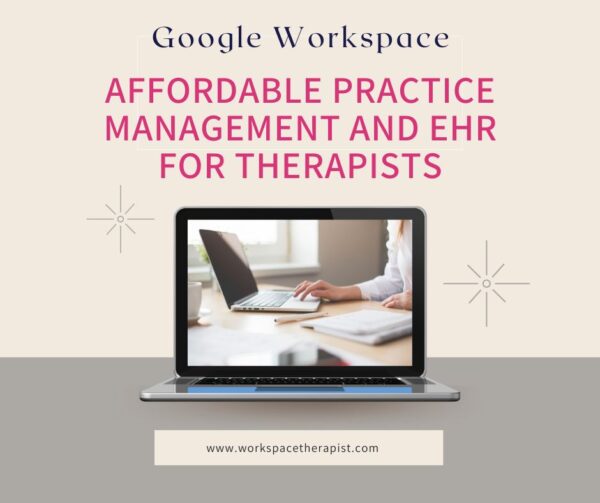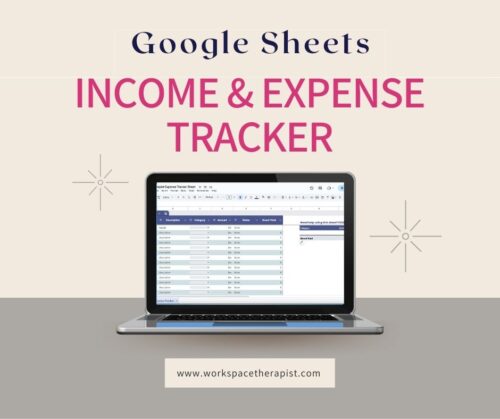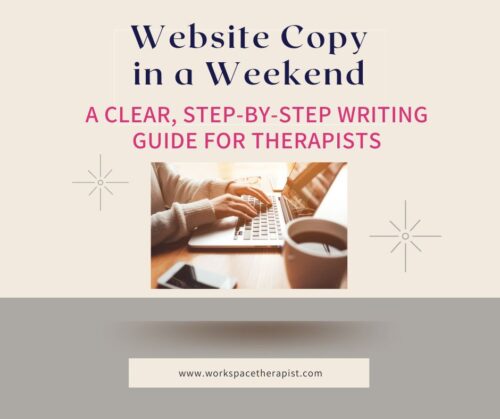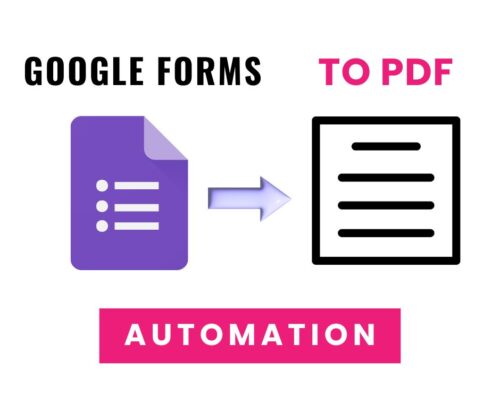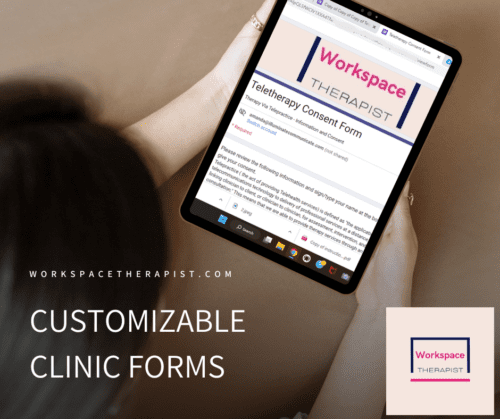COMING SOON, NOT YET AVAILABLE FOR PURCHASE
If you are interested in learning how to organize your private practice and simplify your workflow at your own pace, then this online course is for you! In a series of 6 video modules broken down into step by step, bite sized video tutorials, you will learn:
-
How to set up Workspace and organize Google Drive
-
How to set up, personalize and organize your Gmail
-
How to use Google Docs and access its all features, particularly for documentation
-
How to create and use Google Forms for digital intake forms. You will learn how to save this information as a PDF into client folders within Drive and how Google Sheets works to receive and store forms responses.
-
How to set up and personalize Google Calendar for all your scheduling needs. You will learn how to create appointments with clients, invite them and automatically generate a Google Meet link for teletherapy sessions.
-
How to use other services to coordinate with Google and complete your practice setup. You will learn how to use a HIPAA compliant billing service to create invoices, bill clients, and accept payments. You will learn how to set up the appointment scheduler which can send text and email reminders to your clients free of charge. You will also learn how to securely message your clients all within this billing and appointment platform. In addition, you will learn about Google Voice as an affordable option for voice over internet phone service.
You will have lifetime access to the videos and any updates that are made.