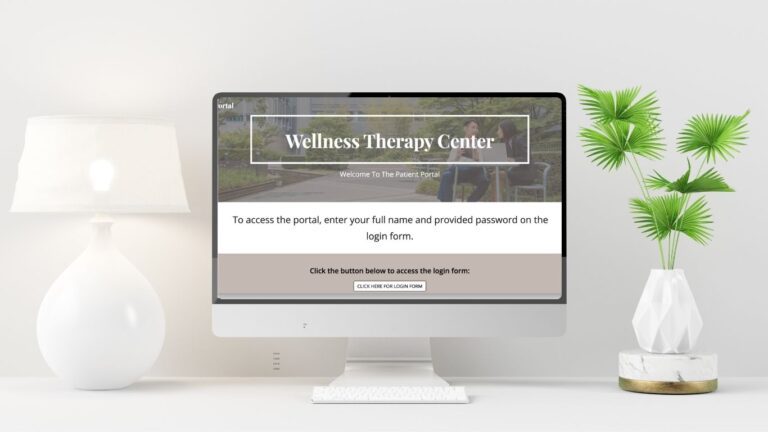A Therapist’s Guide To Email Communication
Of all the questions therapists in private practice have about using Google Workspace for EHR, this is one of the top 3 questions I see being asked all the time. The answer can seem a bit unclear, which leaves therapists feeling nervous about using Gmail. In today’s digital world, therapists increasingly rely on email to communicate with clients, send intake forms, and share important updates. However, for healthcare providers, maintaining compliance with the Health Insurance Portability and Accountability Act (HIPAA) is critical.
If you’re using Gmail through Google Workspace, you want an answer: Can I email clients securely and still meet HIPAA requirements? The answer is YES, actually! Do I need additional tools or encryption add-ons? No, not exactly, but you do need to take a few precautionary steps. In this post, we’ll explore how you can use Gmail in Google Workspace to email clients securely and affordably.
Understanding HIPAA and Email Communication
HIPAA sets standards to protect sensitive patient information, including rules for electronic communication. According to the U.S. Department of Health and Human Services (HHS), email can be used for client communication under two conditions:
- Client Consent: Clients must be informed of the risks associated with email communication, such as the possibility of interception or unauthorized access. Once they make a request and provide informed consent, email communication is permitted.
- Reasonable Safeguards: Providers must use safeguards to minimize risks, such as strong passwords, secure devices, and encryption when available.
The most crucial takeaway? Encryption isn’t strictly required under HIPAA if a client makes a request for this type of communication and provides consent after being informed of potential risks.
Is Gmail HIPAA Compliant?
Yes, Gmail can be HIPAA compliant when used under Google Workspace with the following provisions:
- Business Associate Agreement (BAA): Google Workspace offers a BAA, a critical HIPAA requirement. This document ensures Google will adhere to HIPAA regulations regarding the security of your data. This requires having a paid Google Workspace Business plan, NOT the free version of Gmail.
- Admin Controls: Google Workspace includes administrative controls to restrict access and protect sensitive information.
- TLS Encryption: Gmail encrypts emails in transit using Transport Layer Security (TLS). While this protects data during transmission, it’s not the same as end-to-end encryption.
While Gmail is a secure tool for HIPAA compliance, it’s essential to understand its limitations. For example, if you’re not using encryption tools like Paubox or Virtru, additional safeguards, such as obtaining client request and consent, are necessary.
How Therapists Can Email Clients Securely With Google Workspace
Here’s a step-by-step guide to ensure HIPAA-compliant email use in your private practice:
1. Enable Key Security Features
Set up your Google Workspace account for maximum security:
- Enable 2-Step Verification for your email account.
- Use strong passwords and update them regularly.
- Restrict access to sensitive information through admin controls. Specifically, here are some additional things you can do on the admin side to increase security:
- Turn on alerts so you are made aware of any suspicious activity
- Disable automatic email forwarding to external addresses to prevent sensitive information from being sent outside the organization inadvertently. How to Set It Up: Navigate to Apps > Google Workspace > Gmail > Advanced Settings and disable “Automatic Forwarding.”
- Audit Gmail logs regularly and monitor for suspicious activity or unauthorized access attempts. How to Access Logs: Use the Admin Console > Reports > Audit Logs > Gmail Log Events for detailed reporting.
- Limit third-party apps’ ability to access your Gmail data, reducing the risk of data breaches through integrations. How to Set It Up: In Security > API Permissions, restrict access to only necessary and trusted apps.
- Define retention rules for your organization and delete or retain emails after a set period, reducing exposure to data breaches.
- Provide training to all users about HIPAA-compliant email practices. such as getting explicit client request and consent and also using the “Confidential Mode” for sensitive communications.
2. Obtain Client Request & Consent
Before sending any emails containing sensitive information, inform your clients about potential risks. For example:
- Include a consent form as part of your onboarding process, where they specifically request to communicate this way using email.
- Clearly state that email communication isn’t fully secure but is an optional convenience.
3. Minimize Shared Information
Share only the minimum necessary information in emails. For example, avoid including detailed health information unless absolutely necessary.
4. Use Confidential Mode
Gmail’s Confidential Mode allows you to:
- Set expiration dates for emails.
- Require SMS passcodes to open sensitive messages.
While this feature doesn’t officially make all outgoing emails HIPAA-compliant, it adds an extra layer of protection.
5. Document Your Policies
Maintain clear internal policies on how your practice uses email, including steps for handling sensitive information and responding to breaches.
Common Myths About Email Encryption
There’s a common misconception that therapists must use third-party encryption tools to achieve HIPAA compliance. Gmail’s built-in security features, combined with client consent and proper safeguards, meet HIPAA’s standards without requiring additional tools.
That said, encryption add-ons like Virtru or Paubox provide extra security for those who want to go beyond the minimum requirements.
Why Google Workspace For EHR Is A Great Option for Therapists
Here’s why Google Workspace is an excellent choice for HIPAA-compliant EHR and practice management for therapists:
- Cost-Effective: At $6/month per user for the Business Starter plan, Google Workspace is one of the most affordable HIPAA-compliant systems for managing your practice, maintaining records, and communicating with clients.
- Integrated Tools: Seamlessly integrate Gmail with Google Drive, Calendar, and Meet for a streamlined practice management system.
- Custom Domains: Use a professional email address (e.g., yourname@yourpractice.com) to enhance your branding and professionalism.
- Scalable: As your practice grows, Google Workspace offers flexible plans with additional storage and features.
Using Gmail through Google Workspace for client communication can be both secure and compliant, provided you take the necessary precautions. By obtaining a request from clients and their consent, enabling robust security measures, and limiting shared information, you can leverage this affordable tool to streamline your practice while adhering to HIPAA regulations.
With Google Workspace, therapists can use a streamlined EHR system that is secure, efficient, and cost-effective. It’s designed to grow with your needs, offering peace of mind and seamless integration with tools you are already familiar with. Whether you’re just starting your practice or looking for ways to optimize your systems, Google Workspace is the reliable, budget-friendly tool you’ve been looking for. By combining security with affordability, you can spend less time managing technology and more time focusing on what truly matters: building trust, fostering connections, and providing exceptional care to your clients.
*Important Note & Disclaimer – The information in this blog post does not constitute legal advice and you should consult with a lawyer if you have any questions about legal issues in your practice. I am a therapist, not a lawyer and as a general rule of thumb, don’t take legal advice from a therapist! I have done the research to present all the information here to the best of my knowledge on this topic, but if you have questions or concerns you should definitely consult with an actual attorney.
Want To Use Google Workspace For EHR In Your Therapy Practice?
Click the button below to access the free mini course and see how Google Workspace can be used to manage your practice!
Click Here