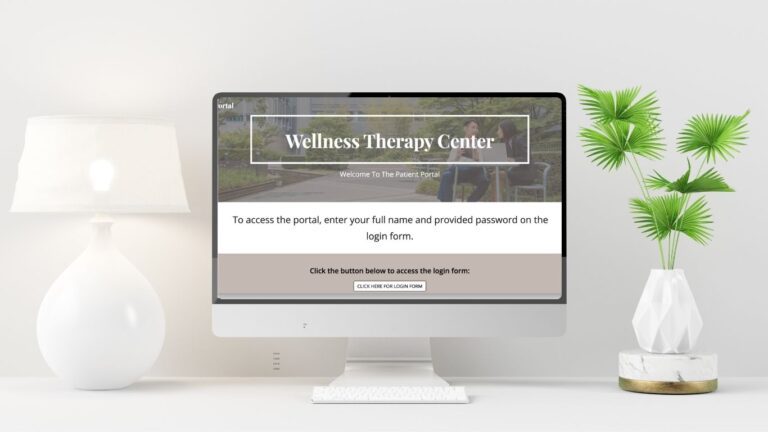How To Use Square’s Free Scheduling and Payment Software To Streamline Your Private Practice
Running a private practice can be a challenging balance of client care and managing business logistics. Finding cost-effective tools that handle scheduling, payments and remain HIPAA-compliant is essential. In order to streamline billing and enhance client satisfaction, it is important to offer flexible payment options, including the ability to pay by credit card. Many clients appreciate the option of paying with a credit card, whether for its convenience or the ability to use Health Savings Account (HSA) or Flexible Spending Account (FSA) cards for covered services. For those paying out of pocket, this flexibility often makes accessing services easier and more manageable. Plus, when bills can be sent via email and paid online, it adds a layer of convenience that both practitioners and clients value.
While credit card processing fees are an unavoidable cost, the time and effort saved – along with the peace of mind – can make it well worth the investment. Rather than tracking down late payments, processing checks, or handling cash, automated credit card billing ensures prompt, consistent payments that simplify your revenue stream. This approach ultimately supports a smoother workflow, reducing the administrative tasks required to maintain steady cash flow.
By adopting a payment processing service, private practitioners can provide these flexible, efficient options that cater to client needs while freeing up time to focus more on delivering quality care.
That’s why I use and recommend Square. Many therapists may think of Square as a simple point-of-sale system, but it’s so much more. Not only can you use it for invoicing and payment processing, but Square also offers powerful tools for appointment scheduling – all for free for single users.
In this post, you will learn how therapists can use Square’s free plan to streamline appointment booking, invoicing and payment processing. I’ll also cover Square’s HIPAA compliance, mobile capabilities, and additional features that make it a great choice for therapists in private practice.
Is Square HIPAA Compliant?
Yes, Square is HIPAA compliant. As a covered entity, one of the first things you’ll want to ensure is that the platform you’re using for client management and payments complies with HIPAA. So if you’re using one of the other popular payment processing platforms out there such as Paypal or Stripe, you need to reconsider (note – some EHR systems do incorporate payment processors such as Stripe directly on their platform. If you use an EHR system, check with them to make sure that their payment processing service is HIPAA compliant).
Fortunately for us, Square takes privacy and compliance seriously. The BAA (Business Associate Agreement) is a key component of HIPAA compliance and Square offers a BAA to customers. Though there is nothing to sign in order for healthcare providers to use the service in a HIPAA compliant manner, the provider should be aware of the terms of the BAA, and for Square this can be found here. (You might also want to print a hard copy and keep it in your files.) This ensures that any data processed through their system remains secure and in compliance with HIPAA regulations. Since HIPAA security involves more than just having a BAA in place, you will also want to take additional security measures to ensure privacy. These include:
- Setting up 2-step verification on your account
- Using strong passwords
- Keeping your computers and other devices password protected
- Enabling device and location tracking in square settings
- Regularly monitoring your account activity
- Setting up account alerts to be notified of any suspicious activity.
How To Set Up Your Square Account
1. Sign Up for Free
Head to Square’s website and download the Square Point of Sale app. Creating an account is simple and all you need is a valid email address. Once you’ve created your account, you’ll be able to access all of Square’s free tools for scheduling, payment processing, and customer management. In my experience the initial setup process should be done on a desktop. While you can manage things on the go easily with the Square apps once you are up and running, your initial setup options will be somewhat limited. They will send you a free card reader for your phone to get started (You can choose USB-C, Headset jack, or Lightning). Square has several apps available for download and I suggest using all of them. The others are Square Invoices and Square Appointments.
2. Verify Your Identity
Square will ask for some basic information, such as your name, business type, and Social Security number or EIN for tax purposes. This is required to set up your payment processing account. You’ll also link a bank account for transferring funds received from client payments.
3. Set Up Your Services
Once your account is active, the next step is to define the services you offer. Navigate to the “Services” tab and enter details about your therapy sessions, such as duration and price. You can add multiple services, including individual therapy sessions, group therapy, and even free consultation calls. During this set up process, you can also limit which appointments customers are able to book online themselves and which ones you want to reserve for scheduling on your own.
4. Create Your Calendar
Now that your services are set, you’ll want to create your calendar availability. Square Appointments allows you to set business hours, break times and buffer periods between appointments to prevent back-to-back bookings. On the paid plan, you can also sync your Square calendar with your Google Calendar for seamless time management, ensuring you never double-book.
5. Build Your Customer Directory
Square automatically generates a customer directory every time a new client books an appointment or makes a payment. However, you can also manually enter client details to keep everything organized. I do this when onboarding a new client to ensure that the contact information is correct. In your Customer Directory, you can set up groups to organize your customer profiles. For example, you could set up a group for your regular customers or customers who will enter into a particular therapy program. You can also set up filters, which make it easy to search groups and analyze your customers within Customer Directory. The directory includes important information like the client’s contact details, payment history, and appointment records, all in one place. This helps streamline client management and simplifies the process of booking repeat appointments.
What’s important to note here is that unlike Google contacts, Square’s customer directory is HIPAA compliant. Did you catch that? That’s right, you cannot store client information in your personal contact directory on your phone or in Google Contacts. It’s simply not HIPAA compliant. By using Square’s Customer Directory however, you can store your client contact information in a safe and secure place. You can add their cell numbers and email addresses so that Square can send automated text and email reminders for appointments, which is awesome as it really cuts down on client no-shows.
6. Create An Invoice Template
In your dashboard, you are able to customize the look and branding of your invoice template. Add your logo, set your branding colors, and add any other information you want to include such as NPI number and Tax ID. With the free plan, you also have the option to add a contract to the invoice. Anytime you create an invoice for a client, this template will be ready to go and all you need to do is hit send.
Scheduling and Managing Appointments With Square
1. Booking Appointments
Square’s free appointment scheduling tool is easy to use and client-friendly. You can allow clients to book appointments directly from your website by embedding your Square calendar or by adding a booking button on your website which links to Square Appointments. You can also customize a Square booking site with your branding. You also have the option to share your booking link with clients via email. If you prefer, you can take control of scheduling by booking appointments manually yourself.
2. Appointment Reminders and Notifications
And now for my favorite feature of all – APPOINTMENT REMINDERS! Once an appointment is booked, Square can send automatic reminders to clients via email and SMS. This has been a huge help for me in reducing no-shows and last-minute cancellations. I honestly can’t remember the last time a client didn’t show for an appointment. You can customize the reminder frequency and message to fit your needs, ensuring clients show up and are well-prepared for their sessions. AWESOME!
3. Mobile Scheduling on the Go
One of Square’s standout features is the mobile app, which allows you to manage your entire appointment schedule from your phone. Whether you’re in the office or on the go, you can easily view your calendar, book appointments and send reminders and invoices, all from your mobile device. This flexibility is especially useful for therapists who may not always be working from the same location. Be sure to download the three apps: Square Point of Sale, Square Appointments and Square Invoices.
Payment Processing with Square
Now that your clients can book their appointments, it’s time to set up payment processing. Square’s free plan allows you to accept payments both in-person and online.
- Accepting Payments Online
When clients book an appointment through your Square booking site, they can choose to pay online at the time of booking. Square will automatically send clients a payment link, making it easy to collect fees for the services they booked. You can either require payment upfront or allow clients to pay after their session. A client’s credit card information can be saved on file as well, which ensures that you can charge for late cancellations or no-shows. You just need to obtain written consent from your client in order to keep the card information on file. You can also key in credit card information for payment if the client wants to provide it over the phone. Clients can pay with all major credit cards, including FSA and HSA cards as well as ACH bank transfers. Automatic Clearing House (ACH) is a network for electronic funds transfers among US financial institutions.
Square Appointments is integrated with Square Invoices, so after a session you are able to select the session from the Appointments calendar and just click a button to send the invoice immediately. If you decide to upgrade to a paid plan, Square offers a feature for setting up automatic, recurring invoices for clients.
- In-Person Payments
If you see clients in person, Square provides free mobile payment processing tools that allow you to accept credit or debit cards, including FSA and HSA cards. You can use the Square Reader, which connects to your phone or tablet, to swipe or tap cards. Alternatively, clients can pay via Apple Pay or Google Pay, giving them a variety of payment options. In addition, you can accept ACH bank transfers.
- Payment Processing Fees
Square’s payment processing fees are simple and transparent. For swiped/dipped/tapped transactions (in-person payments) on the free plan, you’ll pay a 2.6% + $.15 fee for each credit or debit card transaction. When you send an invoice via email or send a direct payment link and the client pays online, the fee is 3.3% + $0.30 per transaction. When you manually key in your customer’s card details or use a card on file, the fee is 3.5% + $.15 per transaction. If you have an online store, when the customer makes a purchase the fee is 2.9% + $.30 per transaction. With ACH processing, you receive a lower processing cost and a higher profit margin for your business. The ACH processing fee for Square Invoices is 1% with a minimum fee of $1 and no additional processing costs. For example, if your invoice is for $300, the processing fee will be 1% or $3.00. So if you are looking to save money on the processing fees, this is one way you can do that.
There’s no monthly subscription fee or setup cost, making Square an affordable option for small practices. If you’re using Square’s free plan for payments, these fees are competitive compared to other services like PayPal or Stripe, and of course Square stands out above the others since it is HIPAA compliant.
Square’s Additional Free Features
Square offers a few additional tools that therapists in private practice can take advantage of, even on the free plan.
Client Notes
While not a replacement for a full EHR system, Square allows you to add notes to each client’s profile. These notes could include reminders or special requests, helping you personalize each appointment. However, sensitive health information should still be stored in a separate, HIPAA-compliant EHR system.
Recurring Appointments
For clients who attend regular therapy sessions, you can easily set up recurring appointments. This helps maintain consistency for both you and your clients and ensures that your schedule remains organized. And of course don’t forget those free appointment reminders!
Mobile App Functionality
Square’s mobile app is not just for payments – it provides full functionality to manage appointments, calendars, and clients from your smartphone. Whether you need to check your upcoming appointments or send a payment request, Square’s app makes it easy to run your practice from anywhere.
Responding to Client Messages
With Square messages Free, you can communicate with customers and reply to messages via text or email within your Square dashboard. This facilitates responding to customer messages and inquiries. You can respond to these messages with the free plan, but cannot initiate a message.
However, with Square Messages Plus ($10 a month), you can reach customers through text communications. You receive a unique toll free number and can initiate unlimited text or email conversations with customers from a dedicated business phone number and receive voicemails with voice transcription from customers. You cannot make answer calls or make outgoing calls with this service, however, so it can’t function as a full phone service like Google Voice can, which is also $10 a month.
With Square messages, you message the client through the messaging portal on the square platform, either form a computer or from the apps on your mobile device. It’s a great option for messaging, especially given the affordable price.
Square’s Paid Plans: Upgraded Practice Management Tools for Therapists
While Square’s free plan offers plenty of tools for small practices, there are times when you might consider upgrading to a paid plan. The paid plans offer additional features such as:
- Advanced Scheduling Tools: Customize appointment booking with more options for client notifications, cancellation policies, and appointment buffering. You can also send recurring invoices on a schedule.
- Multiple Staff Accounts: If you have a group practice, you can create staff accounts and assign different calendars and services to each therapist.
- More Advanced Analytics: Get detailed insights into your business performance, such as revenue reports and client trends.
Square’s paid plans start at $29 per month and offer more robust tools that could be helpful for growing practices. Square offers other paid tools and services as well such as marketing, payroll and messages. More information about their plans can be found here.
For therapists in private practice, Square provides a powerful, free toolset for appointment scheduling, payment processing, and client management – all within a HIPAA-compliant platform (with a BAA) to maintain client confidentiality. The mobile app gives you the flexibility to manage your practice from virtually anywhere, helping you stay responsive to clients even outside the office. With Square’s transparent payment processing fees and no upfront costs, it’s a great choice for solo practitioners who need a reliable billing and scheduling system without financial strain.
By following the steps outlined in this guide, you can get your practice up and running with Square in no time, all while providing a seamless experience that clients will appreciate and a streamlined workflow that supports the efficient, secure operation of your business.
Want To Use Google Workspace For EHR In Your Therapy Practice?
Click the button below to access the free mini course and see how Google Workspace can be used to manage your practice!
Click Here