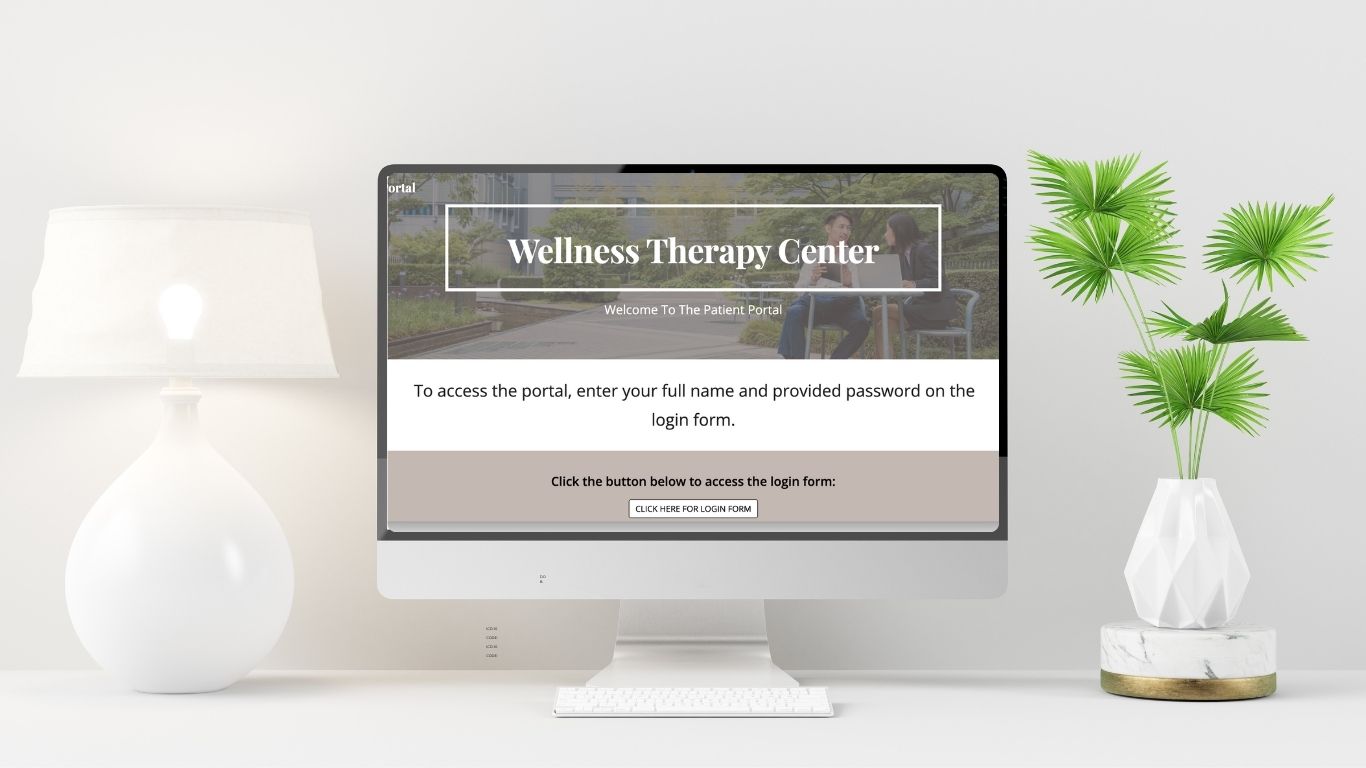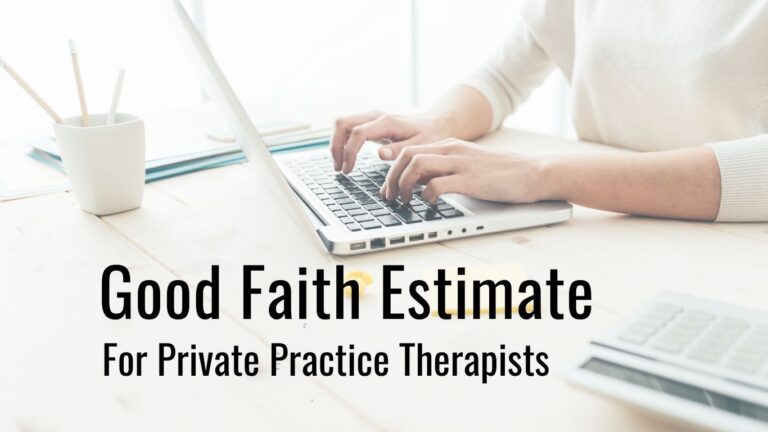Starting a private practice comes with its own set of challenges—especially when budget constraints and the need for a professional online presence are at the forefront. Google Sites offers an elegant, free solution that allows new therapists to establish a website without the hassle and cost of traditional web hosting. Moreover, for those with an existing practice, Google Sites can double as a patient portal—an exclusive space for your patients to access non-sensitive treatment resources, office updates, and scheduling tools. Let’s explore how this works, why it might be the perfect fit for your practice, and some of the pros and cons you should consider.
Why Consider Google Sites?
For New Therapists: A Starter Website That Won’t Break the Bank
If you’re launching your private practice and are still weighing your options for a full-scale website, Google Sites is an option worth considering. Here’s why:
- Free Hosting and Simplicity:
Google hosts your site for free when you connect it to your custom domain. This means you don’t have to worry about paying for separate hosting services or wrestling with complicated web development platforms. - Clean, Professional Appearance:
With its straightforward design interface, Google Sites allows you to build a modern, clean-looking website that reflects your professional identity. You can choose from a variety of templates, customize layouts, and integrate your brand’s colors and logo effortlessly. - Ease of Setup:
Google Sites requires no coding skills. The drag-and-drop interface ensures that even those new to website creation can have a functional and attractive site up and running quickly. - Integration with Google Workspace:
By leveraging Google Workspace, you have access to additional tools (like Google Forms, Drive, and Chat) that further enhance your website’s functionality without extra cost.
Pros:
- Zero hosting fees
- Simple and intuitive design interface
- Easy integration with other Google apps
- Quick setup and low maintenance
Cons:
- Limited advanced customization options compared to dedicated website builders
- May eventually require migration as your practice grows and needs evolve
For Established Practices: A Dedicated Patient Portal
For therapists with an established practice and a public website, using a separate Google Site as a patient portal can provide your patients with exclusive access to helpful resources. This portal is not intended to host private health information (PHI) but rather to serve as a secure, members-only area for:
- Access to Treatment Resources:
Share non-client-specific documents, handouts, or worksheets that support treatment, keeping them off the public website yet readily available for patients. - Office and Practice Updates:
Keep your patients informed with timely updates about office hours, policy changes, or upcoming events exclusive to your current patients. - Tailored Scheduling Tools:
Embed a scheduling calendar that only displays follow-up session slots for existing patients—differentiating it from your public consult booking calendar. - Intake and Onboarding Forms:
Use Google Forms to provide restricted access to intake forms, ensuring that only patients undergoing onboarding can view and complete them. - Community Support via Google Chat:
If you wish to foster a sense of community, you can add a link to a dedicated Google Chat Space. This real-time chat platform allows your patients to engage in group support discussions without compromising security, as access is tied to their Google account.
Best Practice Reminder:
While it may be technically possible to store sensitive information on a Google Site, it’s wise to avoid doing so. Instead, host any confidential files on Google Drive with strict sharing permissions. This way, your portal remains a hub for general resources and updates rather than a repository for PHI.
Pros:
Provides a centralized, exclusive hub for patient-specific resources
Enhances patient engagement with timely updates and communication channels
Seamless integration with Google Forms, Drive, and Chat
Cost-effective and easy to update
Cons:
Requires diligent management of user permissions and sharing settings
Not intended for storage of PHI—additional systems must be used for confidential data
May add an extra layer of navigation for patients who need to switch between the public site and the portal
How Google Sites Integrates with Essential Google Apps
Google Forms: The Gateway to Your Portal
Google Forms can act as an entry point to your patient portal. Here’s how to set it up effectively:
- Patient Verification:
Design a simple form asking for a patient’s basic identification details—this can be a patient ID that you created for them, email, or another unique code. This helps ensure that the right person is accessing the portal. - Custom Confirmation Message with Redirects:
After a patient submits the form, configure a custom confirmation message that includes a clickable link to their dedicated portal page. While you can’t hyperlink “Click here” in the traditional sense, using a URL shortener like bit.ly makes the link look neat and professional. For example:
“Thank you for verifying your details. Visit your portal at: bit.ly/YourSecurePage” - Conditional Navigation:
Although Google Forms doesn’t redirect users automatically to an external URL, you can use its “go to section based on answer” feature to guide users through a multi-step verification process before showing them the necessary link.
Google Chat: Fostering Real-Time Patient Engagement
Google Chat offers a great way to promote community support among your patients who are involved in group therapy without risking sensitive information. After patients have given consent to be a part of group therapy and consent to being included in a group support chat, you can:
- Dedicated Chat Space:
Create a Google Chat Space exclusively for your practice. Copy the “link to this space” from the Chat interface and embed it as a button or a simple text link on your Google Site. This directs your patients to a live chat room where they can engage in group discussions or seek immediate support. - Email-Based Access:
Since Google Chat requires users to sign in with their Google account, you can be confident that only those who are pre-approved (or who request access) will join the conversation. - Real-Time Communication:
While it’s not a full replacement for in-depth therapy sessions, Google Chat is perfect for facilitating support groups or quick check-ins among patients, keeping the dialogue flowing in a secure, controlled environment.
Practical Workflow: From Setup to Patient Engagement
Imagine a scenario where you’re launching both your new website and patient portal. Here’s a step-by-step workflow:
- Build Your Website with Google Sites:
- Log into your Google Workspace account and access Google Sites.
- Choose a clean, professional template and customize it with your practice’s branding.
- Publish your site for the public to see, using your custom domain and enjoying free hosting from Google.
- Log into your Google Workspace account and access Google Sites.
- Set Up the Patient Portal:
- Create a separate section or a dedicated Google Site that is only accessible by current patients.
- Use Google Forms as the entry point for verification.
- Once verified, patients are shown a confirmation message with a link to their secure portal page.
- Ensure that all sensitive documents remain in Google Drive with strict sharing permissions. Do not host patient folders on a Google Site.
- Create a separate section or a dedicated Google Site that is only accessible by current patients.
- Enhance Communication with Google Chat:
- Create a private Chat Space and embed a link on your portal.
- Invite your patients to join for group support discussions or quick updates.
- Create a private Chat Space and embed a link on your portal.
- Keep Everything Updated:
- Regularly update your Google Drive resources and the Google Site content so that your patients always have access to the latest information and office updates.
Summary
Google Sites offers a robust and cost-effective solution for private practice therapists at all stages. For those just starting out, it provides a simple way to build a professional website without the financial commitment of traditional hosting services. For established practices, a dedicated patient portal built on Google Sites can enhance patient engagement by offering exclusive, non-sensitive resources, streamlined scheduling, and even community support through Google Chat.
By integrating Google Forms, Drive, and Chat, you’re not just saving on costs—you’re creating a centralized hub that’s easy to update, secure, and perfectly tailored to your practice’s needs. This approach allows you to focus on what matters most: providing exceptional care to your patients.
If you have questions or need further assistance setting up your Google Site portal, feel free to send me an email using the contact form here. I do offer the creation of Google Sites as a service if you don’t want to tackle the job yourself. With Google Sites, it’s simple to make your practice’s online presence user-friendly and effective while staying within your budget.
Want To Use Google Workspace For EHR In Your Therapy Practice?
Click the button below to access the free mini course and see how Google Workspace can be used to manage your practice!
Click Here