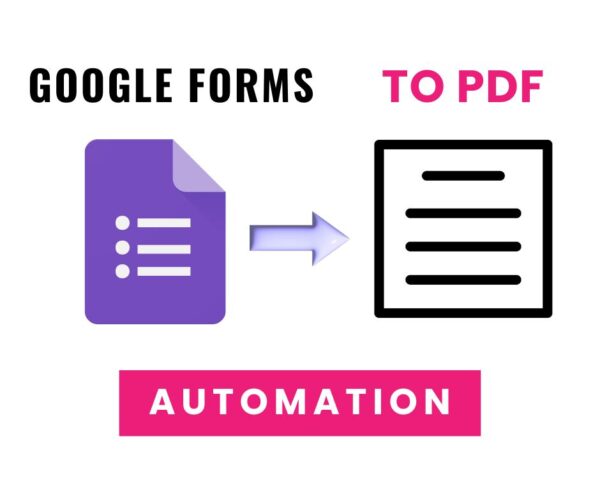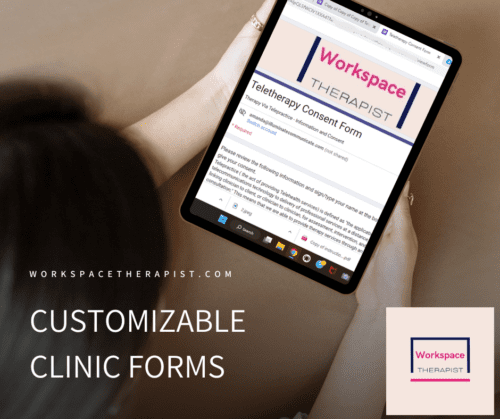Simplify Your Workflow with Automated PDFs!
Tired of manually saving Google Form responses? With this Google Apps Script, you can automatically generate PDFs from form submissions and store them in your Google Drive. No extra steps required!
✨ Features:
✅ Instant PDF Creation – Each form submission is converted into a formatted PDF.
✅ Auto-Organized Storage – PDFs are saved in an Auto PDF Folder created in your Google Drive.
✅ Customizable for Any Form – Works with any Google Form you choose!
✅ Easy Setup & Step-by-Step Guide – No coding experience needed. Just copy, paste and follow the instructions.
✅ Includes Form Title & Timestamp – Keep submissions organized with the automatic header that includes this key information.
🔧 How It Works:
- Download the zip file after you purchase.
- Open the file for the code and instruction sheet.
- Copy and paste the provided script into Google Apps Script on your form and follow the instructions to complete the setup.
- Each time a form is submitted, a PDF is instantly generated and saved to Google Drive in the Auto PDF folder.
- You can now move the PDF into your client’s folder.
Ideal for therapists, educators, private practitioners and anyone who collects client data via Google Forms!
📥 Instant Download – Includes the full script & setup guide, including link to a video tutorial to walk you through the setup process.
🚀 Lifetime Access & Support! – You can email me with any questions about the automation.
Streamline and organize your form submissions in Google Workspace with the Auto PDF Generator! 🎯