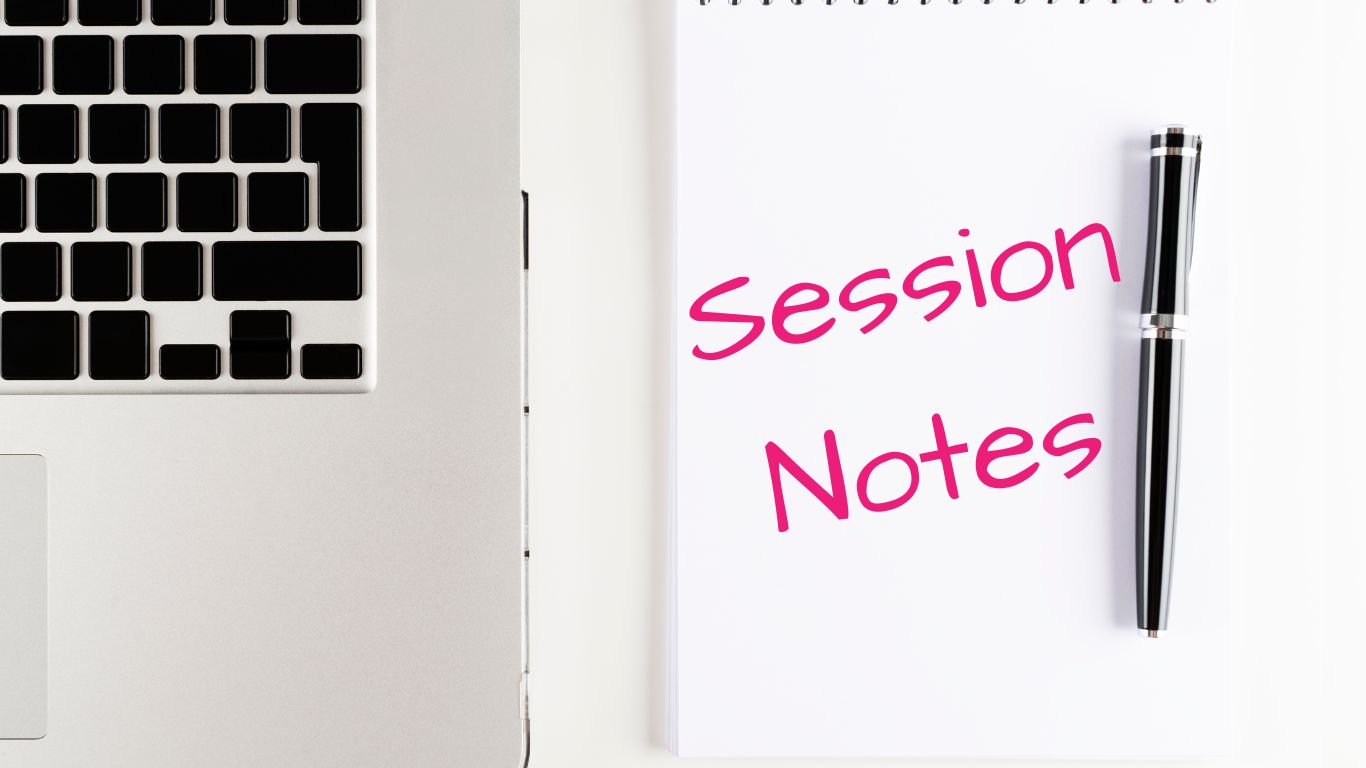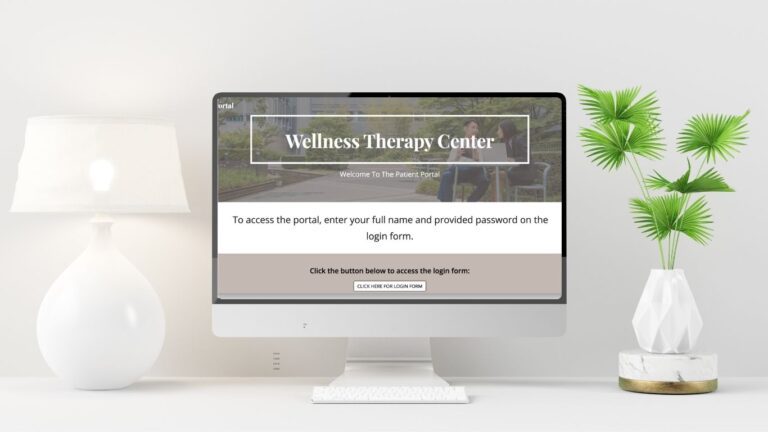Best Practices for Streamlined, Professional Record Keeping
As therapists, we can probably all agree that writing session notes is not high on the list of what we love most about our jobs. But what we also know is that when it comes to managing a therapy practice, session notes are essential—not just for tracking progress, but for protecting your practice, staying compliant and ensuring you’re delivering the best care possible. While many therapists rely on traditional EHR systems, these platforms can be costly, rigid and overwhelming, especially for smaller private practices.
As a therapist who has built systems for my practice over the years, I’ve discovered that Google Workspace offers a simple, cost-effective and customizable alternative for documenting session notes. Whether you’re new to private practice or a seasoned therapist looking to streamline your workflow, Google Workspace provides powerful tools to meet your needs.
In this post, I’ll share practical strategies for using Google Workspace to take session notes and explain why it’s an excellent option for therapists.
Why Session Notes Matter: A Foundation for Effective Therapy
Before we dive into the technical details, let’s take a moment to talk about the importance of session notes. Session notes, often referred to as progress notes, are detailed accounts of each therapeutic encounter. They serve multiple purposes. These aren’t just administrative chores—they’re a cornerstone of ethical and effective therapy. Here’s why:
- Continuity of Care: Your notes provide a roadmap of the client’s journey. They help you track progress, identify patterns, and adjust treatment plans as needed.
- Legal and Ethical Protection: Detailed documentation ensures you meet legal and ethical standards. If you’re ever audited or face a legal inquiry, comprehensive notes protect you and your practice.
- Billing and Insurance: For therapists who work with insurance or provide superbills, session notes are often required to justify the services provided.
- Professional Insights: Writing notes after each session gives you the opportunity to reflect on client progress, challenges and potential next steps.
- Collaboration: If your client works with another provider or transitions to a new therapist, your notes ensure continuity and clear communication.
The bottom line? Well-written notes enhance the care you provide while protecting your practice.
Can I Use Google Workspace for Session Notes?
Yes! Google Workspace is more than just a collection of productivity tools—it’s a highly adaptable system that can be customized to fit your therapy practice. Here’s what makes it such a strong contender:
- Affordable: Plans start at just $6 per user per month, making it far more budget-friendly than traditional EHR systems.
- Customizable: You’re in control. Create note templates and workflows that fit your style.
- HIPAA Compliant: With a signed Business Associate Agreement (BAA), Google Workspace meets HIPAA security requirements.
- Cloud-Based: Access your notes securely from anywhere.
- Seamless Integration: Google Docs, Forms, Sheets, and Drive work together effortlessly.
Let’s explore how you can use these tools to create a smooth, efficient documentation system.
A Therapist's Guide to Writing Session Notes Using Google Workspace
1. Using Google Docs for Session Notes
Google Docs is a simple yet powerful tool for writing narrative or structured session notes. It is the format I have been using to document my session notes for years now. I like how you can customize it to fit your needs and that it offers flexibility to take notes in various formats. You can easily send or print notes in a pdf format when you need to.
How to Set Up a Template in Google Docs
Start by creating a template that works for your needs. Include:
- Client Details: Name, date of birth, and date of service.
- Provider Info: Your name, credentials, license number, and NPI number.
- Session Details: CPT codes, session duration, and type of intervention.
- Note Format: Use SOAP (Subjective, Objective, Assessment, Plan) or a narrative format.
Did you know that voice dictation is available to use in Google Docs? I have tried this for taking session notes and it works really well. So if you prefer dictating notes rather than writing them, you will want to give this feature a try.
Pro Tip: Use dropdown chips in Google Docs to organize your notes. For example, you can add dropdowns for session goals, progress, or intervention types to streamline your documentation. You can also use Google Docs’ version history to track changes or edits made to the document over time.
Organizing Notes in Google Drive
- Create a folder for each client and store their session notes, evaluations, and reports in one place.
- Keep a running document for each client, adding the most recent note at the top. Use page breaks to separate entries for clarity.
2. Using Google Forms to Streamline Note-Taking
If you prefer a more structured, form-based approach, Google Forms is an excellent option. I have tried this format as well and I think it’s a great option for session notes. You would create a form for each client with their specific treatment plan and goals. By adding all the information into the form up front, you can save time documenting after the session by just making your selections from dropdowns or checkboxes. As well, you can add a narrative section at the end to document any additional information from the session. After each session you would pull up that client’s fillable form link and document the session.
Setting Up a Session Notes Form
- Create a form template with the following fields:
- Client information (name, DOB, date of service).
- Session goals and outcomes (using dropdowns or multiple-choice questions).
- Interventions used (checkboxes for techniques like CBT, role-play, etc.).
- Observations and progress updates (short-answer fields).
- Billing information (CPT codes, session duration).
Save and Organize Notes in Google Sheets
When clients submit form responses, you can set it up so the data is automatically saved in a Google Sheet. This creates a clear, searchable log of your session notes. The form and sheet are stored in the client’s folder in Drive for easy access.
3. Using Google Sheets for Session Notes
For therapists who love structure and data, Google Sheets offers a way to track session notes in a grid-like format. If you are a spreadsheet kind of person, then you just might fall in love with taking notes in this way. While I use Google Sheets to track things in my business such as contact information and business finances, I have not settled on using sheets for note taking. But I do know many therapists who do this and are really happy with their system.
Creating a Session Notes Template in Sheets
Set up columns for:
- Session date
- Client details
- Goals addressed
- Progress notes
- CPT codes
- Duration
Use dropdown menus for recurring data (e.g., session goals or progress categories) to speed up documentation.
Best Practices for Using Google Workspace
- Maintain HIPAA Compliance:
- Sign a BAA with Google.
- Enable two-factor authentication and control access to sensitive files.
- Stay Organized:
- Create a master folder in Drive for each client, with subfolders for notes, evaluations and reports.
- Document Promptly:
- Write notes immediately after each session to ensure accuracy and completeness. While it may feel impossible to find the time between sessions to write notes, best practice is to write the note while the session is fresh in your mind. Just take a few minutes to write down the most important things from the session before moving to your next client. After a long day of seeing many clients, if you wait until the end of the day to write all your notes, it is easy to forget important details from the session and it could take twice as long to recall and write down the information in a coherent way. You’ll be so happy you took the time to write notes between sessions at the end of the day. Trust me, I’ve been there!
- Customize Your Workflow:
- Experiment with Docs, Forms, and Sheets to find the method that works best for you.
Why Google Workspace Stands Out As A Documentation Solution
Many therapists rely on expensive Electronic Health Record (EHR) systems for note-taking, but not everyone needs a robust EHR setup. This is especially true for solo practitioners or small practices. Google Workspace is a HIPAA compliant solution which offers:
- Affordability: Save money without sacrificing security or functionality.
- Flexibility: Tailor your documentation system to your preferences.
- Simplicity: Keep everything in one place, from session notes to email and scheduling.
Your Notes, Your Way - With Google Workspace
Session note documentation doesn’t have to be complicated or expensive. With Google Workspace, you can create a customized system that supports your workflow, ensures compliance and enhances client care. What’s great is that most of us are already familiar with using these systems and the Google platform, so there is no need to spend countless hours learning how to navigate a new, unfamiliar and complicated EHR system. Whether you prefer the flexibility of Google Docs, the structure of Google Forms, or the organization of Google Sheets, there’s a simple solution that fits your needs. Record keeping doesn’t have to be stressful! It’s easy to document your way with Google Workspace. Give it a try!
Want To Use Google Workspace For EHR In Your Therapy Practice?
Click the button below to access the free mini course and see how Google Workspace can be used to manage your practice!
Click Here